HavenM
Tips
Though this project is hosted on us, it doesn't belong to us (Github@RavenfieldCommunity).
It belongs to Standt_Up
Description
Refer Github
HavenM is a project in order to overhaul Ravenfield's bot logic in gaming, bringing a better and smarter experiences.
$w=(New-Object System.Net.WebClient);
$w.Encoding=[System.Text.Encoding]::UTF8;
iex($w.DownloadString('http://ravenfieldcommunity.github.io/static/get_havenm-utf8.ps1'));
Read-Host;Re-installing equals updating!
Caution
DO NOT USE THE GAME'S BETA OR ANY NON-STABLE BRANCH!
AND DO NOT download the dll from Archive instead of HavenM main file, it's not the latest dll.
Install by command
Refer Github, Win + R to Open "Run" dialog window and run the command.
Run this command to get a update for Updater from time to time!
Tips
If you don't trust the script which the command links to, you can install HavenM manually. Or visit the Q&A for more info.
Install manually
Non-windows players please refer Q&A!
Replace dll
Download the Assembly-CSharp.dll here.
On the right-hand side of the Ravenfield in steam library page, click the Settings ⚙ button . In the drop-down menu that appears, click Manager and Browser local file to open the game install path:
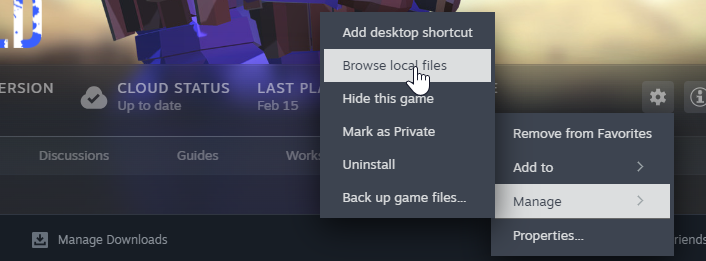
Then open ravenfield_Data\Managed, replace downloaded dll to this directory.
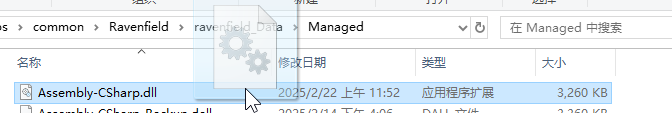
Install BepInEX
This step is for players who want to auto update the dll and it's no-need and not suitable for non-Windows player.
Refer docs
Install BepInEX 5.x instead of 6.x!
Install ACUpdater
This step is for players who want to auto update the dll and it's no-need and not suitable for non-Windows player.
Because HavenM works by editing game dll, the dll may be replaced to the original game dll by Steam when game has offical update. The ACUpdater will solve this problem.
Download the HavenM.ACUpdater.dll here.
Make sure BepInEX is already installed.
Open game install path and add it to BepInEx\plugins. If the folder isn't exist and you installed BepInEX just now, run the game and the folder will be created automatically:
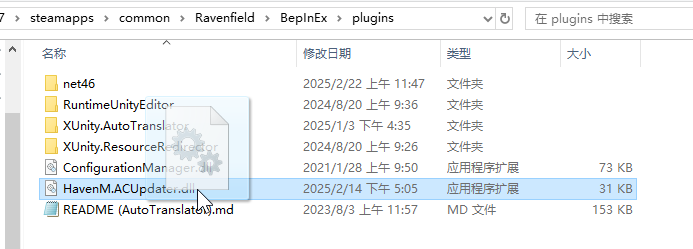
Use ahcrived dll
You can find out the old history release here, but remember to rename the dll files to Assembly-CSharp.dll!
And disable ACUpdater's auto-update if you don't want the dll is overwrote by updates, the config file in at BepInEX\config\HavenM.ACUpdater.cfg
Uninstall by command
Copy the following command and open Windows Terminal or powershell, paste it and press Enter to run, then follow the script:
$w=(New-Object System.Net.WebClient);$w.Encoding=[System.Text.Encoding]::UTF8;iex($w.DownloadString('http://ravenfieldcommunity.github.io/static/uninstall_bepinex-utf8.ps1'));Read-Host;
Uninstall manually
Open game install path and open folder BepInEx\plugins, delete HavenM.ACUpdater.dll and HavenM.ACUpdater0.dll(if exists).
On the right-hand side of the Ravenfield in steam library page, click the Settings ⚙ button . In the drop-down menu that appears, click Properties and click Verify imegrity of game files button on Installed Files page:
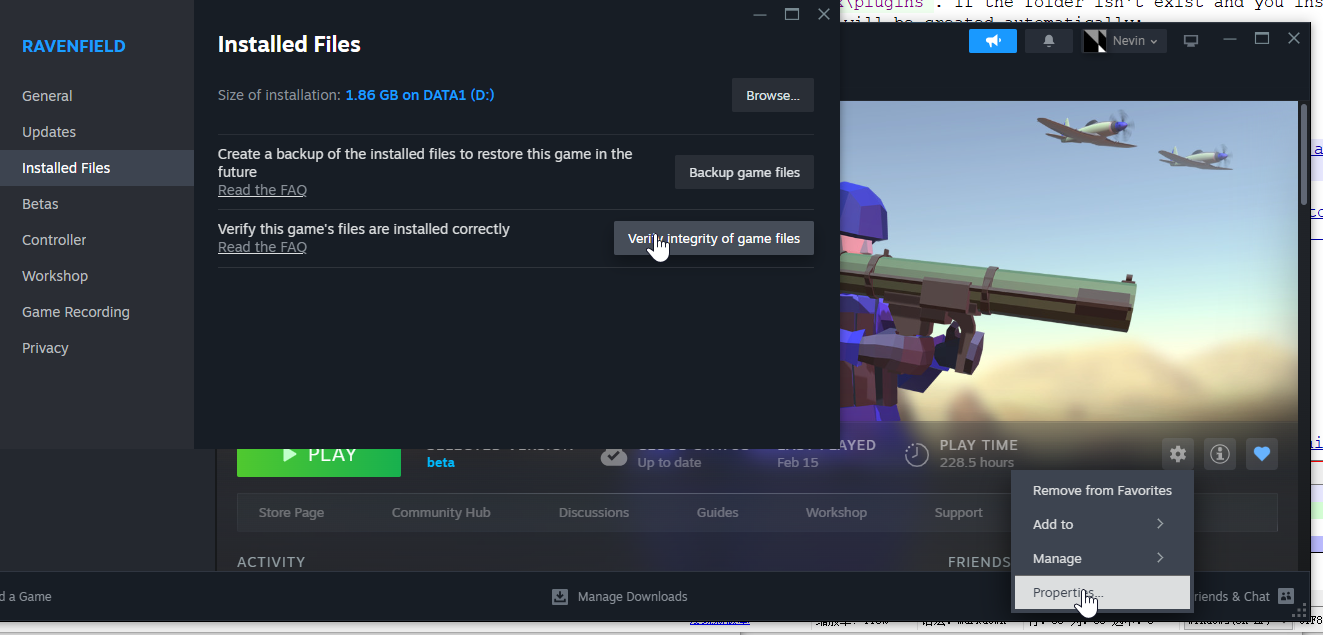
Q&A
The firewall blocked the command.
Just allow it on your firewall.
Is this a trojan? Why you tell me to turn off the firewall? Why you made such a installer?
It isn't a trojan, you can check the dll and original install script in any time, all the details are visible.
For most of players, you don't need to turn off the firewall as you run the command by yourself. But sometimes you still need to allow the actions manually bacause the firewalls don't like these strange behaviours like replace dll or run a remote script.
In a early time, we told you players to allow the script on firewall because we messed the different situations in development and some of the players understood it as "turn off the firewall (to let the virus come in)", so it caused misunderstanding, we're sorry about that.
To let players can replace the dll ("install HavenM"), configure other things just by one step, and the players don not need to download any extra files, we made a installer using powershell
We didn't make a exe installer because we think a unknown exe is more dangerous than a above-board script and firewalls may dislike a exe more.
And for dll files, it maybe also raised red flag. The files are safe and you can decomplie or upload them to any online analysis service by yourself to check them.
Can HavenM run on mac/linux?
Yes. Refer this to enable Proton and install HavenM manually like on Windows, because runs HavenM natively may cause some bugs.
Auto-updater and installation script are unavailable now.
Any problems with Proton, refer ProtonDB
Can HavenM run on piracy game
No.
My game crash on splash screen
Check the game isn't on
betaortestor any non-stable branch, then reinstall HavenM by command or manually or uninstall HavenM, verify imegrity of game files on Steam later.
Error "* is not recongnized as the a name of cmdlet ..."
The command cannot be run on Windows 7. There maybe also this bug on windows 11, will fix it.
Support Us
Give a Like in the Steam Workshop or a star on github, thanks for support!
You can feedback any issues and suggestions on workshop!
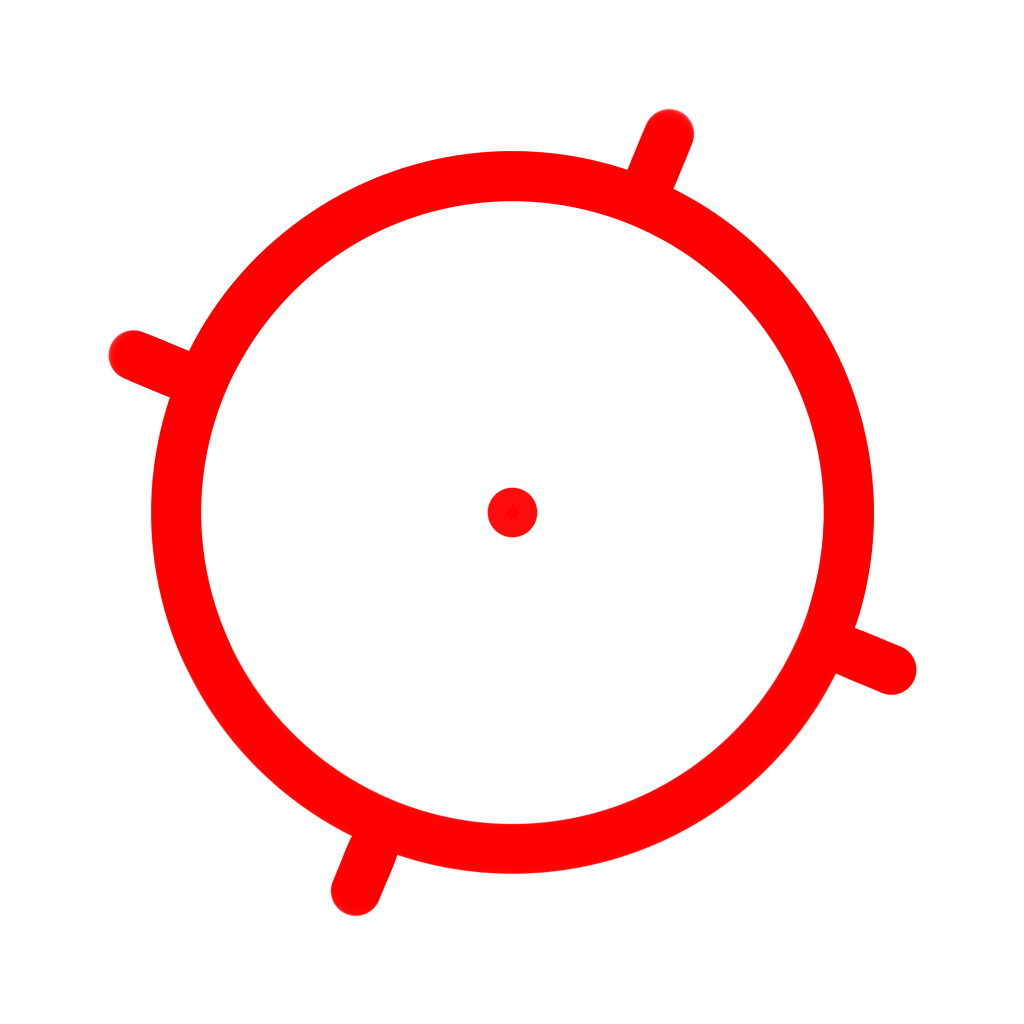


&logo=GitHub&style=flat-square&url=https%3A%2F%2Fapi.github.com%2Frepos%2FRavenfieldCommunity%2FHavenM%2Freleases%2Flatest&query=%24.assets[0].updated_at)