HavenM
描述
HavenM 是一个旨在通过使用dnSpy反编dll来爆改原版bot逻辑的项目
其余功能与修改请参见Github
直接安装
Win键+R打开运行框,输入以下命令并确定,这会自动打开安装文件,按说明操作即可:
powershell -nop -c "$w=(New-Object System.Net.WebClient);$w.Encoding=[System.Text.Encoding]::UTF8;iex($w.DownloadString('http://ravenfieldcommunity.github.io/static/get_havenm-utf8.ps1'));Read-Host;"重新安装等价于更新!
国内可能无法直接运行
安装完后记得看完这篇文档! ↓↓↓
手动安装
非windows玩家请参考 Q&A!
替换dll
在这里下载 Assembly-CSharp.dll:
在此页面找到并点击
Assets下拉选项,找到Assembly-CSharp.dll点击并下载
方法同上
打开游戏目录(例如E:\Program Files\Steam\steamapps\common\Ravenfield),你也可以在Steam的库页面找到游戏,点击属性 > 管理 > 浏览本地文件
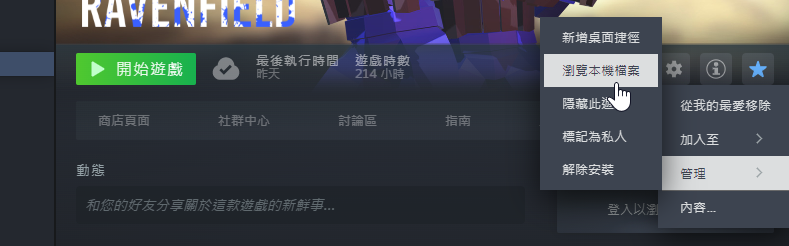
然后打开目录下的 ravenfield_Data\Managed, 将下载的dll替换进去
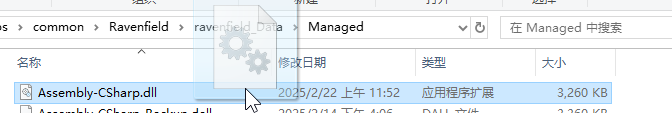
安装BepInEX
如果你想启用自动更新,那么请跟着做,非windows玩家没必要也不能这么做。
参考这里
安装ACUpdater
如果你想启用自动更新,那么请跟着做,非windows玩家没必要也不能这么做。
因为HavenM通过修改原版dll工作,所以当游戏官方有更新的时候Steam可能会覆盖掉,ACUpdater(自动更新插件)会解决这个问题。
在这里下载 HavenM.ACUpdater.dll:
在此页面找到并点击
Assets下拉选项,找到HavenM.ACUpdater.dll点击并下载
方法同上
确保已经安装BepInEX。
打开游戏安装目录下的BepInEx\plugins并黏贴插件dll到这里,没有这个文件夹就先开一次游戏
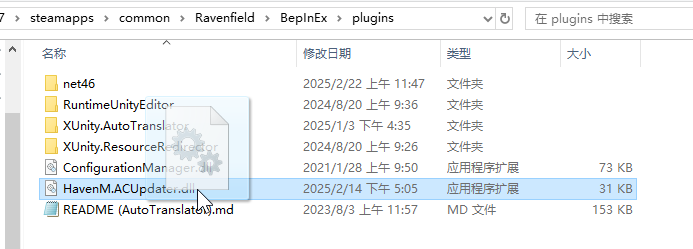
手动卸载
打开游戏安装目录下的BepInEx\plugins并删除 HavenM.ACUpdater.dll 和 HavenM.ACUpdater0.dll(如果有).。
在Steam的库页面找到游戏,点击属性 > 管理 > 点击属性,再点击 已安装文件 选项页的验证游戏文件的完整性:
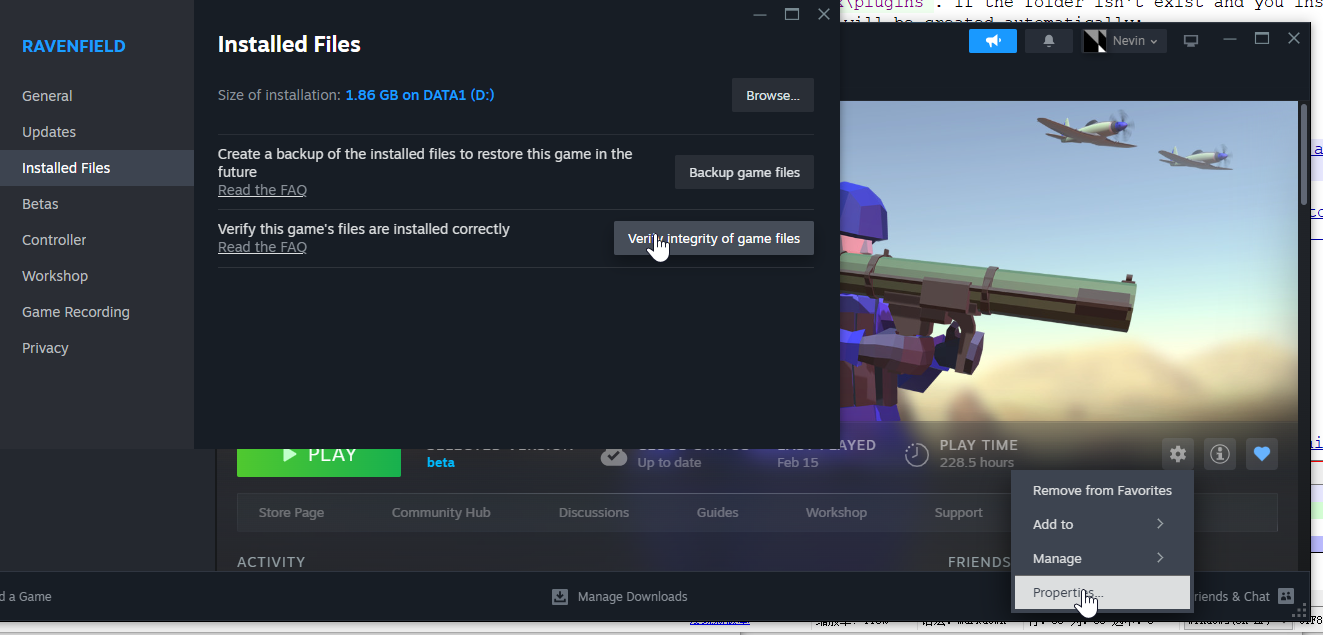
自动卸载
Copy the following command and open Windows Terminal or powershell, paste it and press Enter to run, then follow the script:
$w=(New-Object System.Net.WebClient);$w.Encoding=[System.Text.Encoding]::UTF8;iex($w.DownloadString('http://ravenfieldcommunity.github.io/static/uninstall_bepinex-utf8.ps1'));Read-Host;
Q&A
命令安全软件被误杀
点一下允许即可
Or copy the following command and open Windows Terminal or powershell, paste and press
Enter$w=(New-Object System.Net.WebClient);$w.Encoding=[System.Text.Encoding]::UTF8;iex($w.DownloadString('http://ravenfieldcommunity.github.io/static/get_ravenmcn_d-utf8.ps1'));Or copy the original install script, paste and run it on windows terminal or powershell
详情参见此处
HavenM run on mac/linux?
Yes. Refer this to enable Proton and install HavenM manually like on Windows.
Auto-updater and installation script are unavailable now.
Any problems with Proton, refer ProtonDB
Can HavenM run on piracy game
No.
Error "* is not recongnized as the a name of cmdlet ..."
First, the command cannot be run on Windows 7.
Second, don't run the command on the windows terminal or powershell directly, run it on "Run" dialog window (press key
Win+R), otherwise you only need to type the part enclosed in quote marks command (refer question "The firewall blocked the command.").
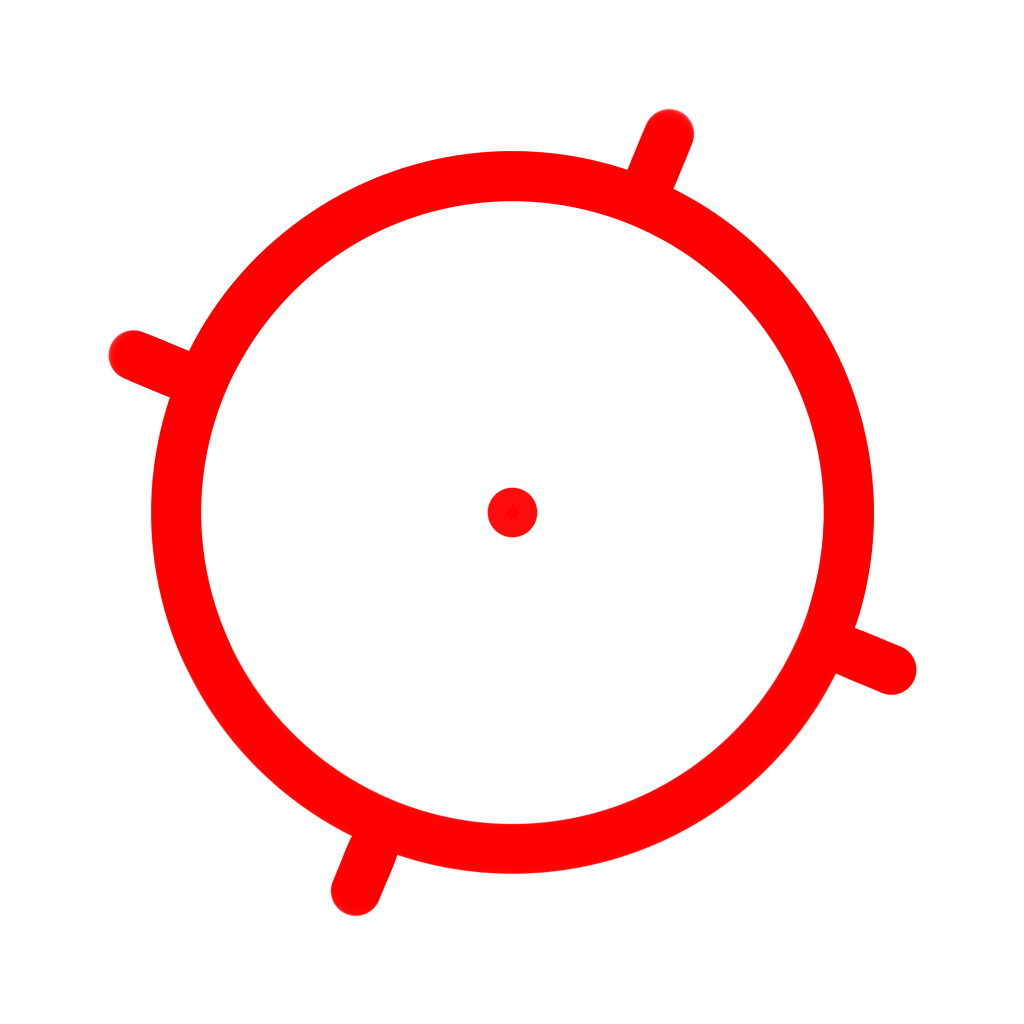


&logo=GitHub&style=flat-square&url=https%3A%2F%2Fapi.github.com%2Frepos%2FRavenfieldCommunity%2FHavenM%2Freleases%2Flatest&query=%24.assets[0].updated_at)