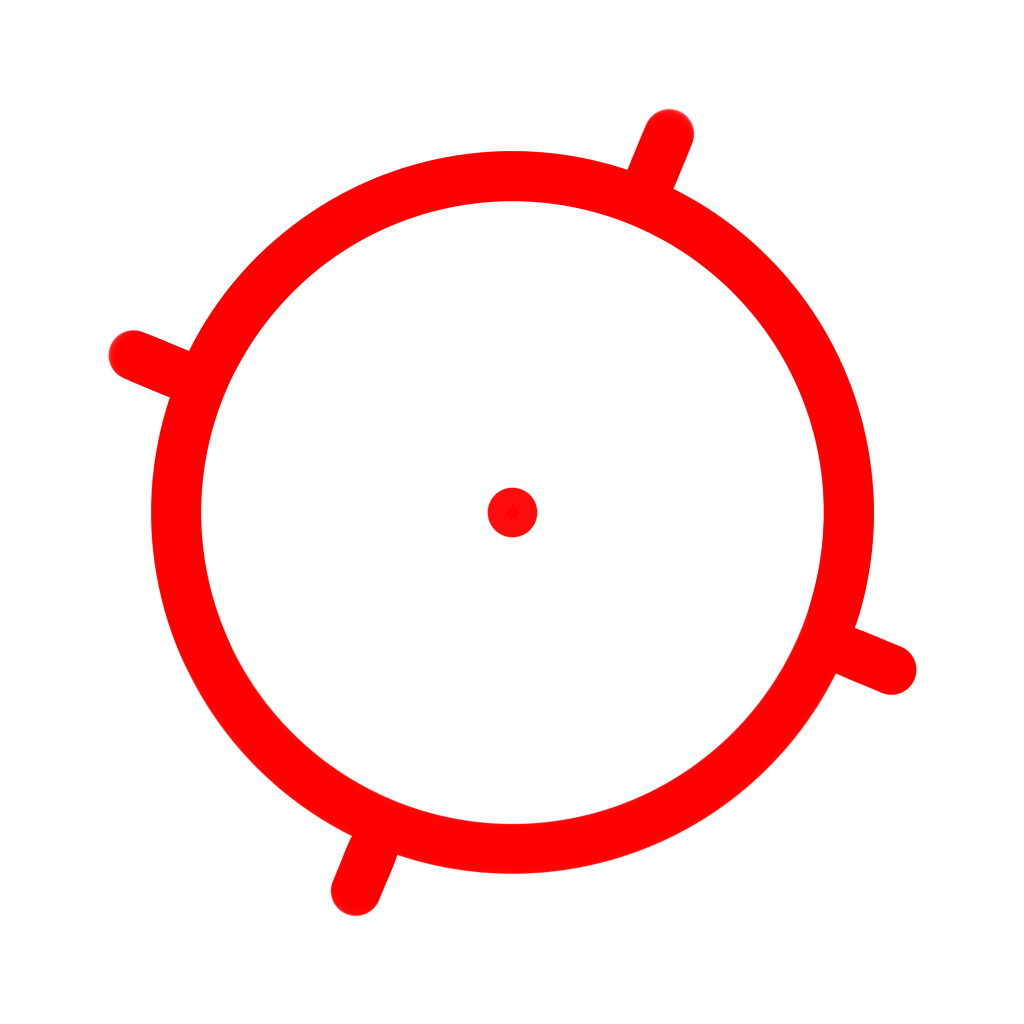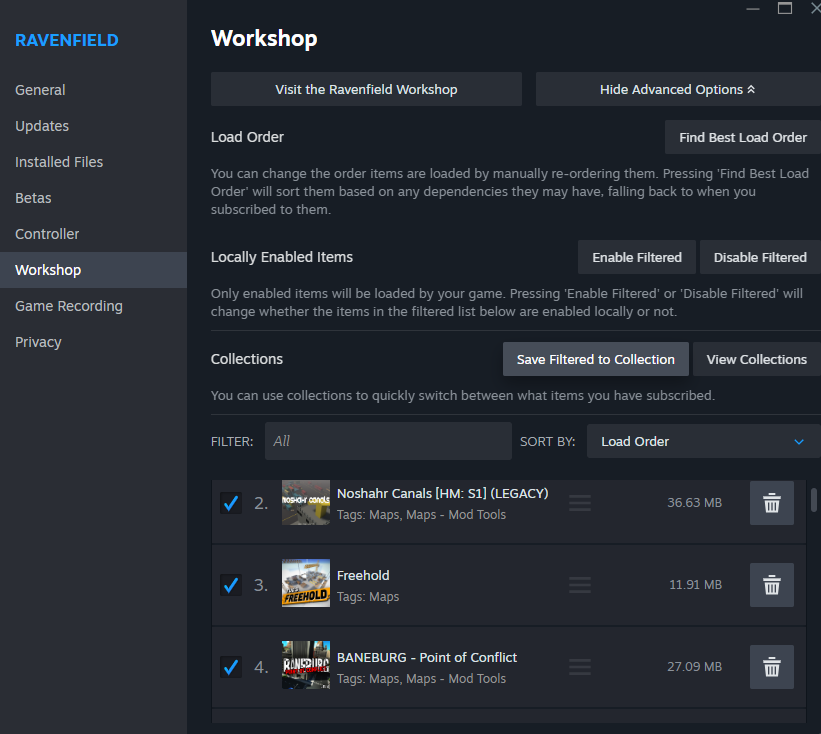RavenM Usage
RavenM Usage
Tips
Some content is not suitable for Official RavenM build!
Installation
Refer RavenM
When you can see a line of RavenM message at the left-down corner of game window, RavenM is installed successfully.
There maybe some message when plugin is probably not compatible with current game version or plugin has available update.
Remember to check updates on our github page, re-installing enquals updating.
Join&create a lobby
Open Instant Action Menu, press M to open the multi-player ui
HOST is creating(hosting) a lobby, while JOIN is joining a lobby.
In More, there are other functions you can use.
Click HOST, you can edit some props of new lobby:

Props details:
| Props | Details |
|---|---|
LOBBY NAME | The name of this lobby |
MEMBER LIMIT | Max members in the lobby (min is 2) |
FRIENDS ONLY | Only your steam friends can join the lobby? |
SHOW ON LOBBY LIST | Show the lobby in public lobby list? otherwise others can only join it by lobby id |
JOINABLE MIDGAME | Can players join the game after the game is started?( Yes default is off because we aren't sure if it will cause extra bugs) |
ENABLE GOD INSPECT | Can players press F8 to open inspect camera? |
ENABLE WALLHACK | Can players press F10 to show others' position in game? |
NAMETAGS | Whether to show a nametag above each player's head, and is it only for in same team(Eagle or Raven)? |
LOBBY NOTE | Additional description for this lobby, will show in lobby info before join the lobby |
Click START, will enter pre-gaming ui, click LEAVE to close lobby (return from map will not close the lobby), your friends can directly join the lobby by the lobby id:

You can configure other things like vehicles as normal (Bots still will spawn in game. non-host players can only select teams), then START to start game.
Click JOIN, one way is joining from public lobby list, another one is by lobby id.
Select a lobby, you can see the info and join the lobby (if the plugin or game they are using is different from yours, you can't join it).
Colors of member name stand for member status (green=ready, red=loading mods, grey or yellow=in respawn cd time).
At the left side of member names, there is the loaded mods count, or selected team after all mod loaded.
You can right click a member's name to copy his user id(in official edition is ban out sb.).
Click the lobby name button then you can hide the in-lobby menu ui.
Click ... for more options.
If the game has already started, you will enter the game directly.
Besides, the mods that host used will always loaded when joining the lobby, even you launch the game with no mods mode. So it is a good skill to launch the game with this mode if your friends invite you and it can reduce loading time.
In-game
Press P to show/hide chat field, press Y to send a global message (Enter is send, and Esc is close the text box), press U to send in team(Eagle or Raven).
Press Enter(or Esc in community edition) to open lobby list.
Press CapsLock to send voice messages (depending on Steam, positional, for same team only. using Discord instead is better)
Press F7 will show something for debug.
Press ~ to place a marker to a place(for same team only).
Squad order (G, B key) isn't avaliable between real players and players.
Left-up corner is the ping status, higher is your network worse.
Press Tab to show player scoreboard(may sync incorrectly).
Available commands(Some commands need permission, true=on and false=off in community edition, and word case ignored) :
| command names | OP access need? | Details |
|---|---|---|
/help [name] | No | Get all available commands or specific command's details |
/nametags (on|off|team) (in community edition is /tags) | Yes | Enable player nametags or only for same team |
/kill ? | Yes | Kill specific bot or player |
/ban ?(in official edition is /kick) | Yes | Ban player out of lobby (applied before the lobby is closed) |
/unban ? | Yes | Undo /ban |
/tp ? | Yes | ? |
e.g. /nametags true
Have fun!
Deal with bugs
A real bug that we can fix include these points:
It can be always triggered steadily by certain ways
It isn't caused by outside factors like network or Steam
That means this bug will disappear after a while or some days
If you find bug while playing, please tell us at #bug-teports or #help channel in discord server, and describe how you trigger it exactly or make a screen record video for it.
To save error log and send it to us, after trigger it, open main menu or more options in in-lobby menu and click Save error log:
If the log file is too big (>50MB), please re-launch game and re-trigger bug and re-save it(lol how many re I used in this sentence).
And you would better to put the debug file RavenM.pdb(in the zip file you downloaded from our GitHub page when you installing RavenM) next to the plugin before you trigger the bug and raise a bug report to us.
Q&A
I can't spawn in map
Usually, you can see
🏴0 - 0🚩(captured flags) in game progress bar at the top, or the ping is 0ms.This can be caused by network or Steam problem, check your local firewall whether allow game and Steam go through the network.
Or ask your friends to host the lobby instead of you.
Check following question "Failed to multi-play with others" for more
My game stuck in mod loading when I launch the game
Do not run your game while Steam isn't running, and don't use pirated game.
Or you can unload(disable) RavenM temporarily.
Cannot run game while Steam isn't running
Please unload RavenM temporarily or uninstall RavenM.
My game showed tip “RavenM isn't compatible with ...“
Update RavenM or uninstall it if the update isn't released for newer game.
Cannot use local mods
Mod sync depends on Steam Cloud Services
Please use workshop mods instead of local ones.
This issue maybe solved in future version.
Hoe can I delete the mods synced while I joined other lobby
Open game directory like
E:\Program Files\Steam\steamapps\common\Ravenfieldand back toE:\Program Files\Steam\steamapps\\, then open\workshop\content\636480\\, delete all the content(the mods you subscribed will also be deleted, so you don't have to care about this problem).
Critical bug caused while I playing vanilla game
RavenM's bug or RavenM isn't really compatible with current game. Unload or update RavenM, or raise bug report, please.
How can I disable RavenM
Open Steam add
-noravenmtoAdvanced launching arguments(If there are already other things, just type a space first), remember to remove it when you want enable RavenM :
Or open
Ravenfield\BepInEX\pluginsdirectory, renameRavenM.dlltoRavenM.dall, anyway the file extension name shouldn't include “dll“.
Failed to multi-play with others
Please check:
Reopen lobby or game first.
Is your game is latest stable version
Instead of
ravenm-compatiblebranch, anylegacy-ea**,pervious-ea, ortestbranch version. Non-beta version is suggested.In steam, what next to the
STARTbutton is the current game branch tag, click it or goto GamepropertiesgotoBetasto set your game to stable branch, the choice "None" is stable branch:
Is your RavenM is latest version
Otherwise update it.
Is your network high-quality enough and stable
This is most common one
Tell your friend to host the lobby by himself, so you can join it
Steam and game is blocked by Windows Firewall
Have something to do with Steam
If you can multi-play successfully last time, then wait for a while.
Tell your friends to check together.
If these solutions aren't helpful, please ask for help in discord server or raise a bug report.
Ping is too high
Your network or Steam server problem(rare), use network booster or wait until a certain time.
Where can I get RavenM's chinese build (or "chinam")
Here, not suggested to use it as it provides no English language support, but it updates more faster than Official RavenM now.
My message is sent automatically but I didn't finish it yet
A little problem of your IME, try another one.
How can I, the host, control the mods used quickly
Open steam game properties' workshop page, you can manage the mods directly without starting the game.
You can correct the checkbox of each item to enable/disable the mod. The search can find mods by name or tag.
Click the
Advanced Optionsbutton, create a new collections bySave Filitered to Collection, then you can quick switch the mod collections you want to used to load in game.Click link
steam://gameproperties/636480/workshopcan take you to there, or you can copy this it and create a quick link on your desktop.
How to reduce the time from launching game to joining my friends' lobby
Launch the game with no mods mode. Then you can skip loading your own mods and only load host's mods once.
Some mutators do not work as expected sometimes.
Yep, RavenM is not really compatible with them, as their script's logic cannot work in multiplayer well.
I can't save the map in my Map Editor
Please disable RavenM first. This issue maybe fixed in future.
What is build id (or client id)
It is a tag to sort the game environments that players are using, according to your Ravenfield version(Community edition only) and plugin version).
This stuff is used to make sure clients are compatible with each other.
For community edition, the client id is calculated like this following, including game version(
EA32), plugin version(0-9), and plugin uuid(3d5fec24) that linked with exact plugin version:
EA32-0-9-3d5fec24